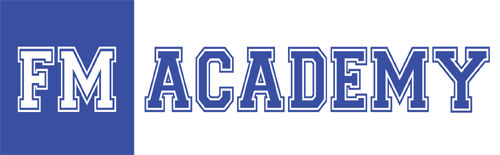12 Days of FileMaker 12 – Layout Mode Enhancements
FileMaker 12 houses powerful new features to align, position and manage objects on your layouts. In this webinar we presented several new features and showed how we could use them to design better applications.
Most important among the new tools are:
Dynamic Guides: These guides appear as you move objects on the design surface. They can be used to show alignment, sizing, text baselines, and spaces among objects. Dynamic guides can be turned on and off in the View menu in layout mode.
Drag-Out Guides: Replacing the T-Square, these guides allow unlimited horizontal and vertical guides to manage your layout space. These guides can be global for all layouts or localized to a single layout.
Customizable Grid: The new customizable grid allows you to set minor and major divisions for aligning objects. These settings can be changed in the inspector.
Unlimited Undo and Redo: In the past, we could only save or reject the last changes we made in a layout. Now we have 1000 rollback/roll-forward points. However, beware, these rollback points end when the layout is saved.
New Object Handles: FileMaker has made the behavior of selecting one or multiple objects more similar to other design/drawing applications. Sizing, alignment and integration with the inspector all have been greatly improved.
Last but not least, we presented a great method for designing balanced layouts with improved organization and eye flow. FileMaker has given us these new layout tools so developers can build better applications. We shared some insights inspired by Heather Winkle from FileMaker on how to use layout columns to improve our designs.
Please check out the video:
FileMaker 12: Layout Mode Enhancements
Regions
- Atlanta FileMaker Developers
- Birmingham FileMaker Developers
- Connecticut • Massachusetts FileMaker Developers
- Indiana FileMaker Developers
- Philadelphia • New York FileMaker Developers
- Portland FileMaker Developers
- St. Louis • Missouri • FileMaker Developers
- Washington, DC • Baltimore FileMaker Developers