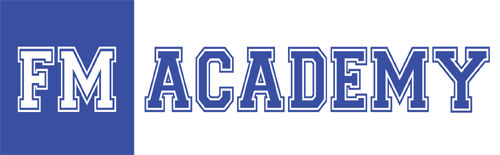12 Days of FileMaker 12 Bonus – Accessibility Section 508
FileMaker Pro 12 adds new accessibility features that make it much easier for the blind and visually impaired to use FileMaker Pro. Our FileMaker Pro solutions often show us how to use them. New tools in FileMaker Pro 12 allow developers to make your applications “show” blind and visually impaired users how to use through screen readers.
Whether you’re using FileMaker Pro to build an application for use in schools, businesses or distributing as a standalone application, learn how to leverage the screen reading services built into today’s modern operating systems such as OS X, Windows and iOS.
We talked about:
- Overview of accessibility technology
- How to add accessibility text to layout objects in FileMaker Pro 12
- General guidelines for writing accessibility hints
Q & A:
Q: Is there any function or plugin to track the finger or cursor position, to know if the user wants to move to another layout?
A: I can only guess that you mean some way to detect gestures. The only way to do this is if you build a native iOS application. That would defeat the purpose of being able to easily build your application in FileMaker.
Q: The messages “you are in a combo box” are in english, is possible to convert them to portuguese. These are FM messages?
A: On the webinar I answered yes but I need to clarify FileMaker officially supports Languages supported: Worldwide English, French, Italian, German, Swedish, Japanese, Dutch, Spanish, Traditional Chinese, and Simplified Chinese. However the operating system of the user likely has Portuguese. The “Combo Box” description I believe comes from operating system since FileMaker refers to this as a “Drop Down”
Q: How would the visually impaired user navigate the layout? How will the developer protect the data in a field from being deleted?
A: It depends on the platform, but desktops, you would typically use the keyboard to tab through items, on iOS, when Voice Over is activated, you use a combination of gestures (swiping to navigate to the next element) and double tapping to activate an object. Protecting data involves the same safeguards you would use in any of your applications. All data that a user changes on screen is read to them.
Q: Is the reading of the accessibility info activated by user tabbing through the fields/objects?
A: Yes, when a screen reader is active, the computer will read the names of the layout elements as well as their contents.
Q: In order to work with this, we must have accessibility enable first in OS, them FM recognize it and turn on automatically?
A: Yes, accessibility is usually built in system wide. Applications provide helpful info about what objects the user can interact with. So for example FileMaker tells the screen reader what the basic layout elements are, a field, a checkbox, drop down, etc. And you as a FileMaker developer, by using FileMaker’s accessibility tools, help give additional hints as to what the specifics of these objects are.
Q: If a field is formatted as a checkbox, are the choices read and if a check box is actually checked, how is that handled by the voice?
A: This may be handled slightly differently depending on the platform. However generally the choices can be read as individual elements and and values currently checked.
Q: Does FMP accessibility allow for voice navigation to fields or links
A: I’m not sure. There seem to be some options on Window 7, although I’m not sure who robust this is. On OS X, there are speakable commands as well, but they are limited in scope. Siri on iOS allows voice commands, but nothing like you have in mind. They’re limited to high-level system commands that are good for answering questions and performing very simple tasks. I don’t think we’re at the Star Trek level of being able to speak to our computers and interact in the way you’re hoping.
Q: There is any function to know if accessibility is turn on?
A: In FileMaker, no. FileMaker doesn’t have access to the system level information.
Q: are there plugins that support the generation of a speech recording for an email message instead of a typed entry?
A: No FileMaker related applications or plugins that I know of. There are plenty of options, but none that would integrate directly with FileMaker.
Q: If there isn’t any function to know if accessibility is turn on, it’s not possible to have specific layout for these people….
A: There would be. You can have the user opt in to a special set of layouts, each time they use your application, or you can do this based on privilege set. For example, you could have two privilege sets for data entry, one is a typical user, one needs the accessibility layouts. When the user logs in, you can inspect their privilege set and route them to the layouts that are better suited to them.
Links for more information:
- FileMaker Accesibility
- http://help.filemaker.com/app/answers/detail/a_id/6196/~/accessibility-of-filemaker-products
- OS X Accesibility
- iOS Accesibility
- Windows 7 Accesibility
- Info on Section 508 Ammendment to the 1973 Rehabilitation Act:
- Improvements in upcoming Apple Releases:
- http://www.apple.com/osx/whats-new/features.html#accessibility
- http://www.apple.com/ios/ios6/#accessibility
- Improvements in Windows 8
- http://www.theverge.com/2012/2/14/2798197/windows-8-accessibility-features
Regions
- Atlanta FileMaker Developers
- Birmingham FileMaker Developers
- Connecticut • Massachusetts FileMaker Developers
- Indiana FileMaker Developers
- Philadelphia • New York FileMaker Developers
- Portland FileMaker Developers
- St. Louis • Missouri • FileMaker Developers
- Washington, DC • Baltimore FileMaker Developers